
Codedev
Codedev is an Intranet / Digital Workplace app for member of Claromentis team.

Codedev is an Intranet / Digital Workplace app for member of Claromentis team.
From your phone or tablet click "Install App" button above.
Check if the app finished installing by clicking 'home' button on your phone/tablet.
You only need to do this step once on your device to make sure your apps are installed from trusted sources.
1. On the device, launch the app, and in the “Untrusted Enterprise Developer” dialog that appears, click Cancel.
This step adds Device Management to Settings.
2. Tap Settings > General > Device Management.
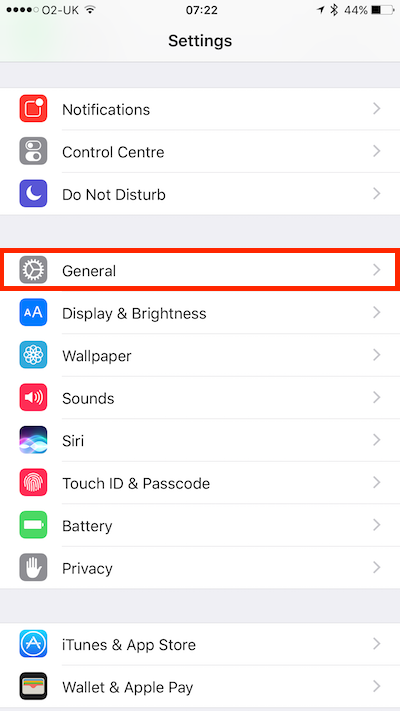
3. Under Enterprise App, tap the organization name.
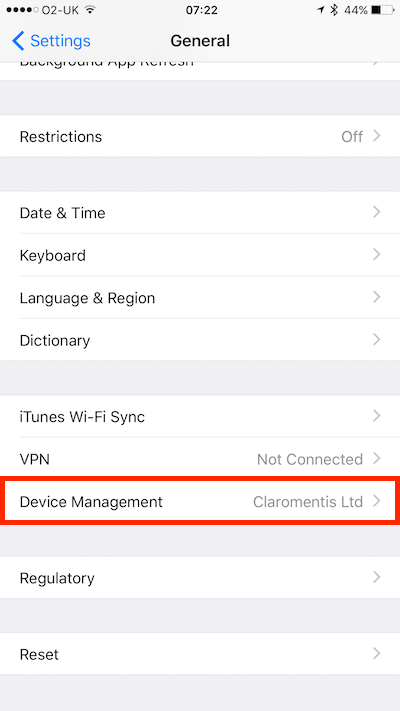
4. Tap Trust “Claromentis Ltd”, In the dialog that appears, tap Trust.
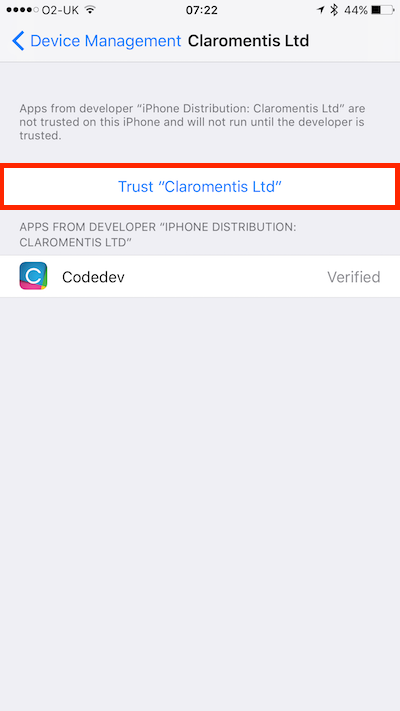
Version: 2.2.7 (2) = 2.2.6
Extract the zip file.
Drag to Applications folder.
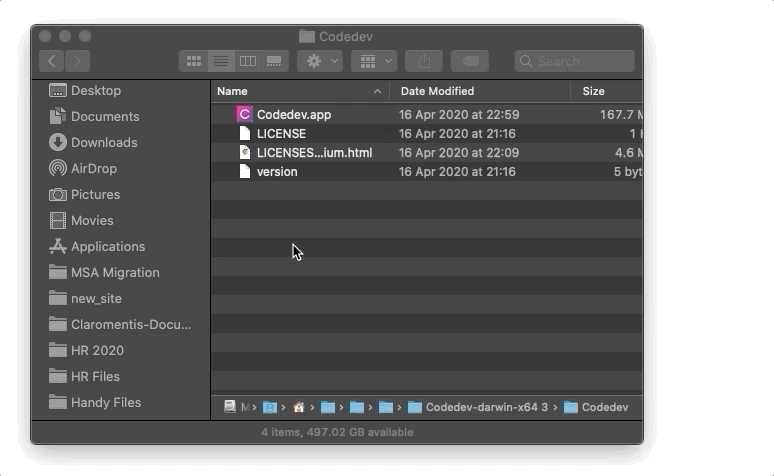
You'll be warned that the app is from an unidentified developer, but you can get around this for the first time by right-click or Control-click the app and select “Open".
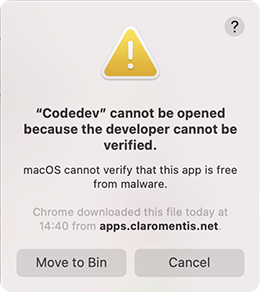
Download build files for your own Enterprise Mobile Deployment.
Android v1.0.14 Documents can be downloaded to Files or shared.
iOSv2.2.6 Documents can be downloaded to Files or shared.
iOSv2.2.5 Deep link from Push Notification is opening in the main app window rather than pop-up.
iOSv2.2.4 Pop-up and opening IC attachment fix
iOSv2.2.2.1 File upload bugfix
iOSv2.2.2 Google SSO Fix and Notification Bubble (iOS:6.1)