
Caritas Community
Community platform for Caritas Baobab.

Community platform for Caritas Baobab.
From your phone or tablet click "Install App" button above.
Check if the app finished installing by clicking 'home' button on your phone/tablet.
You only need to do this step once on your device to make sure your apps are installed from trusted sources.
1. On the device, launch the app, and in the “Untrusted Enterprise Developer” dialog that appears, click Cancel.
This step adds Device Management to Settings.
2. Tap Settings > General > Device Management.
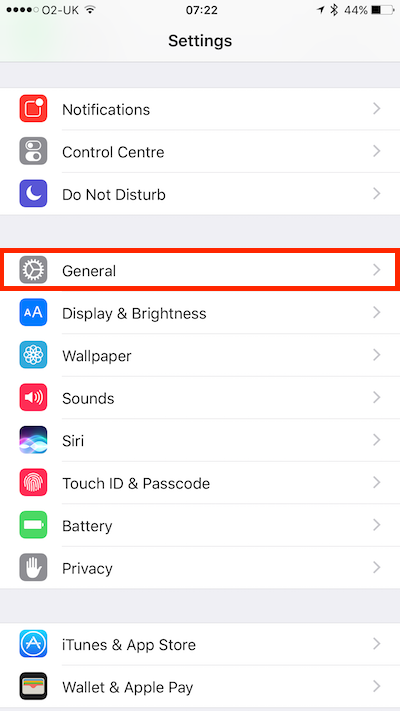
3. Under Enterprise App, tap the organization name.
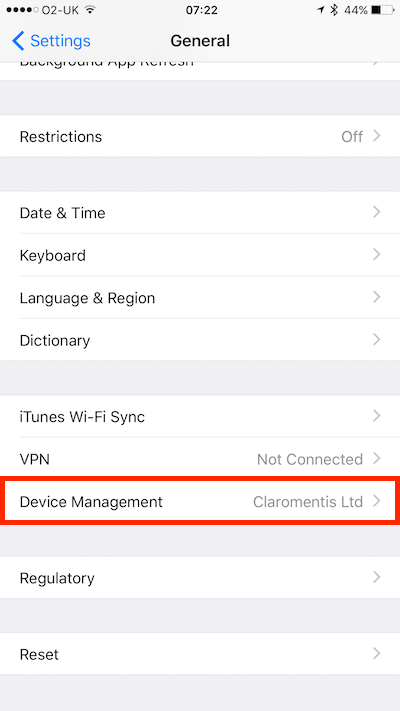
4. Tap Trust “Claromentis Ltd”, In the dialog that appears, tap Trust.
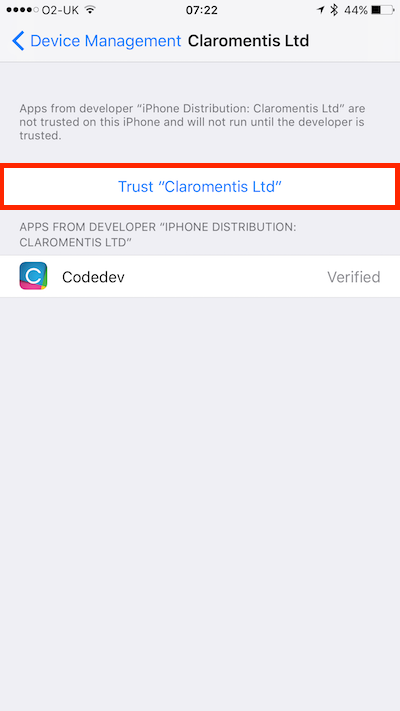
Download build files for your own Enterprise Mobile Deployment.